If you aren’t already aware, having a mobile-responsive website is now more important than ever. Your customers and potential customers expect your website to adapt and be user-friendly on their smart phones and tablets and more importantly, the search engines now consider that as part of how they rank websites. Here are some FAQ’s our clients have about updating their website or creating a new one, that is mobile-friendly:
Question: Is this going to be a separate mobile site?
Answer: No, when you have a mobile-responsive website, you don’t have to go through the expense and hassle of having 2 separate websites to manage. You will still have just one website but it will be coded in a way that the format will automatically adjust / adapt for the user’s screen size – whether it be desktop, tablet, or phone.
 Question: Do I need to decide what content will show on phones/tablets?
Question: Do I need to decide what content will show on phones/tablets?
Answer: No. All of your site content will still display on every page – just reformatted and optimized so that users don’t have to scroll left/right or pinch/zoom to see all of the content.
Question: Will some parts of the website not work on phones/tablets?
Answer: Your entire website will be 100% mobile responsive. That includes any slideshow features, photo galleries, videos, website forms, buttons, links, etc.
Question: Do I really need a mobile-responsive website?
Answer: Absolutely! More people now browse websites on their mobile devices than on desktops. You don’t want to inconvenience potential customers who expect your site to be mobile-friendly.
Question: What will happen if I don’t optimize my site for mobile users?
Answer: You will certainly lose more and more customers as a result over time, as your competitors provide a better website experience.
 Check out our child care website templates page – we’ve added new themes and more new themes are coming very soon! As a reminder, all of our website templates are mobile-responsive so they are 100% phone, tablet, and PC ready!
Check out our child care website templates page – we’ve added new themes and more new themes are coming very soon! As a reminder, all of our website templates are mobile-responsive so they are 100% phone, tablet, and PC ready!


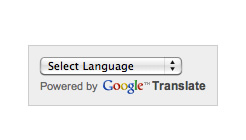 Now, you can install this Google widget on any page of your website that needs to have the option to change the language. Here is an example of a site we created with the widget installed:
Now, you can install this Google widget on any page of your website that needs to have the option to change the language. Here is an example of a site we created with the widget installed: 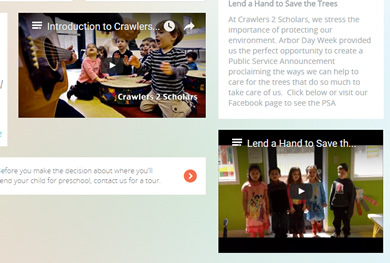 You may be considering if you should, and how you would, add a video to your daycare website. First, it is an excellent way to add a professional touch and an interactive feel to your homepage and can really set your site apart from your competitors. Here are a few of our clients who are doing it right:
You may be considering if you should, and how you would, add a video to your daycare website. First, it is an excellent way to add a professional touch and an interactive feel to your homepage and can really set your site apart from your competitors. Here are a few of our clients who are doing it right: We are so happy to announce that our integrated Photo Gallery was recently updated to address some valuable feedback from our customers. Our customers wanted the ability to have multiple albums within their photo gallery, for the photo gallery to be mobile responsive, easier navigation through the photos and the ability to easily and quickly upload lots of photos at once to the back end system.
We are so happy to announce that our integrated Photo Gallery was recently updated to address some valuable feedback from our customers. Our customers wanted the ability to have multiple albums within their photo gallery, for the photo gallery to be mobile responsive, easier navigation through the photos and the ability to easily and quickly upload lots of photos at once to the back end system.

 First, here’s a sample site with the Google Calendar installed:
First, here’s a sample site with the Google Calendar installed:

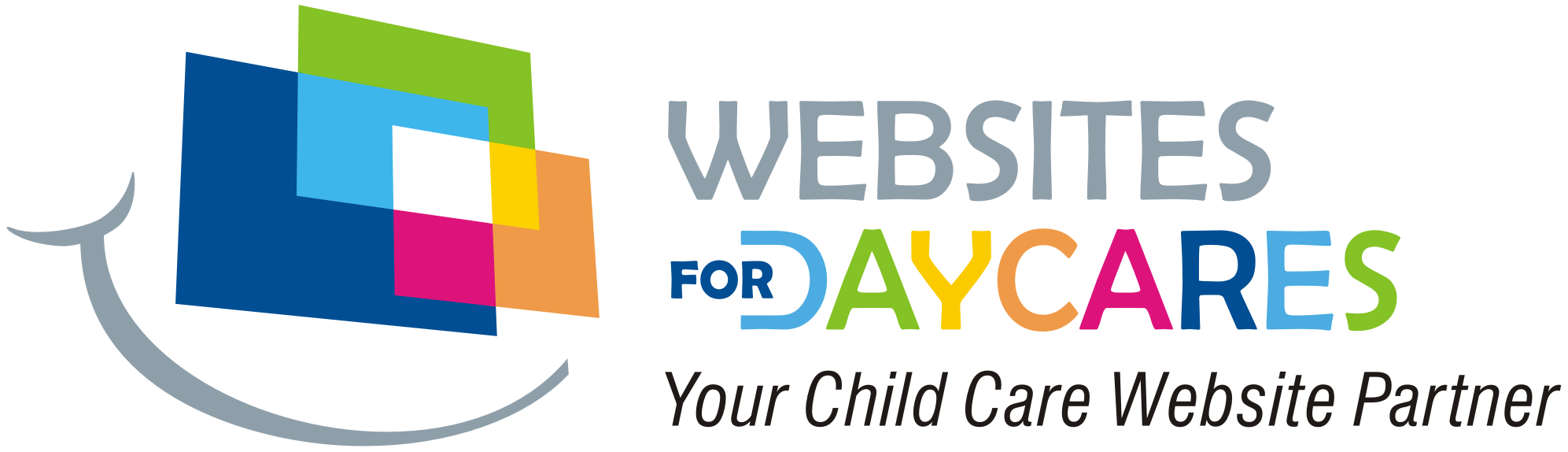
 Read Our 5-Star Facebook Reviews
Read Our 5-Star Facebook Reviews