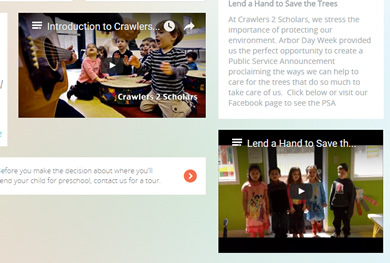 You may be considering if you should, and how you would, add a video to your daycare website. First, it is an excellent way to add a professional touch and an interactive feel to your homepage and can really set your site apart from your competitors. Here are a few of our clients who are doing it right:
You may be considering if you should, and how you would, add a video to your daycare website. First, it is an excellent way to add a professional touch and an interactive feel to your homepage and can really set your site apart from your competitors. Here are a few of our clients who are doing it right:
http://creativecarecs.com
http://crawlers2scholars.com
Here’s the best way to add video to your website:
- If you don’t already have a social media video channel for your business, create one. Most of my clients create a YouTube channel but you could also use a similar service like Vimeo.
- You’ll want to upload any and all videos to your channel and make sure to add your keywords to the videos as the search engines include videos in their search results. Title your videos well as the titles will appear on the video on your website.
- On the video settings, there is an area where you can copy the Video Embed code. You can configure how large or small you want it but I think larger looks generally better and makes more of an impact. Install this HTML code (or have your website company install) on your website. A few tips: Don’t set it to “autoplay” as this can be an annoyance to your visitors and set it so that it does not play suggested videos after it’s complete. I have found that most of the time, it displays some videos that you wouldn’t necessarily want playing on your website.
Good luck and if you’re not already a customer, we hope to be doing business with you soon!

 We are so happy to announce that our integrated Photo Gallery was recently updated to address some valuable feedback from our customers. Our customers wanted the ability to have multiple albums within their photo gallery, for the photo gallery to be mobile responsive, easier navigation through the photos and the ability to easily and quickly upload lots of photos at once to the back end system.
We are so happy to announce that our integrated Photo Gallery was recently updated to address some valuable feedback from our customers. Our customers wanted the ability to have multiple albums within their photo gallery, for the photo gallery to be mobile responsive, easier navigation through the photos and the ability to easily and quickly upload lots of photos at once to the back end system.

 Without going into a lot of explanation, let’s just say that Google thinks this is now a pretty important aspect of what makes a quality website so that means it should be important to you too. (Unless you don’t care about those silly website rankings.) Bottom line: you don’t want your website to be pushed down in the rankings because your site isn’t optimized for mobile users.
Without going into a lot of explanation, let’s just say that Google thinks this is now a pretty important aspect of what makes a quality website so that means it should be important to you too. (Unless you don’t care about those silly website rankings.) Bottom line: you don’t want your website to be pushed down in the rankings because your site isn’t optimized for mobile users. First, here’s a sample site with the Google Calendar installed:
First, here’s a sample site with the Google Calendar installed:



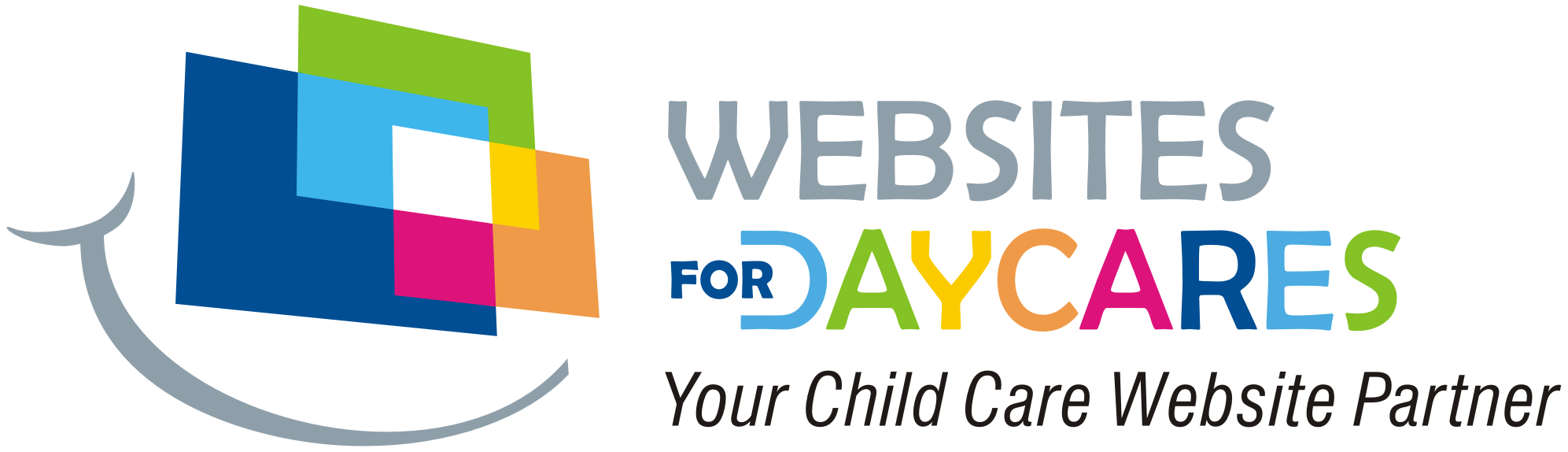
 Read Our 5-Star Facebook Reviews
Read Our 5-Star Facebook Reviews