Many of our clients need to target clients who speak languages other than English and in the past, this meant we had to create multiple pages with duplicate content in various languages. It was highly inefficient and time consuming to update content but that is no longer necessary with Google Translate.
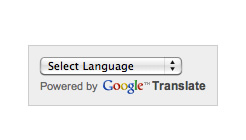 Now, you can install this Google widget on any page of your website that needs to have the option to change the language. Here is an example of a site we created with the widget installed: http://creativecarecs.com. This particular client only needed Spanish added so that’s the only option that appears when you click the down arrow by the Google menu. However, Google allows you to select as many languages as you need.
Now, you can install this Google widget on any page of your website that needs to have the option to change the language. Here is an example of a site we created with the widget installed: http://creativecarecs.com. This particular client only needed Spanish added so that’s the only option that appears when you click the down arrow by the Google menu. However, Google allows you to select as many languages as you need.
Here’s the link to get started with Google Translate: https://translate.google.com/manager/website/add
You will need to add your website address, choose a style for the widget, the languages, and a few other options. On the last step, they will provide you with a script that will need to be added to your website where you want the widget to appear. Send this to your web developer or if you have a CMS / backend system for your website, you may be able to install this yourself.
Good luck and if you’re not already a customer, we hope to be doing business with you soon!


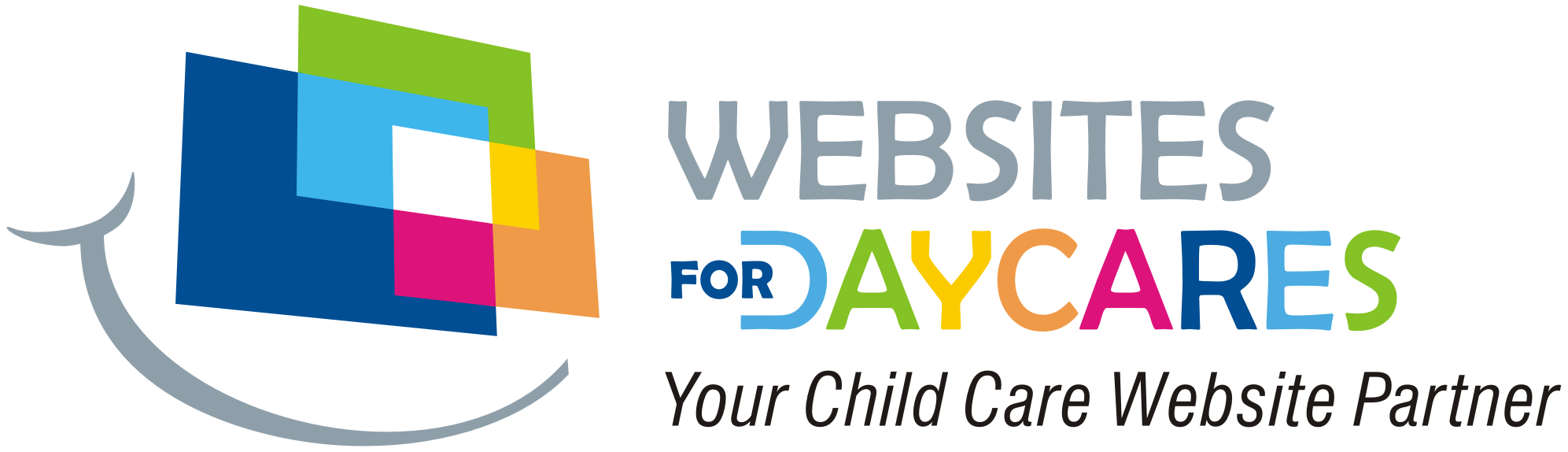
 Read Our 5-Star Facebook Reviews
Read Our 5-Star Facebook Reviews