Our clients ask us very often: “I want to add a live, interactive calendar to my site that lets people view our upcoming events and important dates. What’s the best way to do that?”
Answer: “Google Calendar!”
 First, here’s a sample site with the Google Calendar installed:
First, here’s a sample site with the Google Calendar installed:
http://jmackids.com/schedules.html
The beauty of this tool (other than it being free!) is that you manage your Google Calendar from your desktop / mobile device and the website updates automatically. You don’t have to go to your website after you update your calendar – it’s instant. Nice!
To install, just create your Google Calendar and on the left, beside your calendar name, you’ll see an option to “Share this calendar.” On the next screen, click on the “Calendar details” tab at the top and you’ll see the iframe script there in the “Embed this Calendar” section. (You can customize the color, size, etc in that spot too.)
Take that code and login to your website CMS. Click where you want it and hit the HTML button. Paste in that iFrame code and then preview the page to see if you need to do any resizing.
Don’t forget, you can always contact us for support!


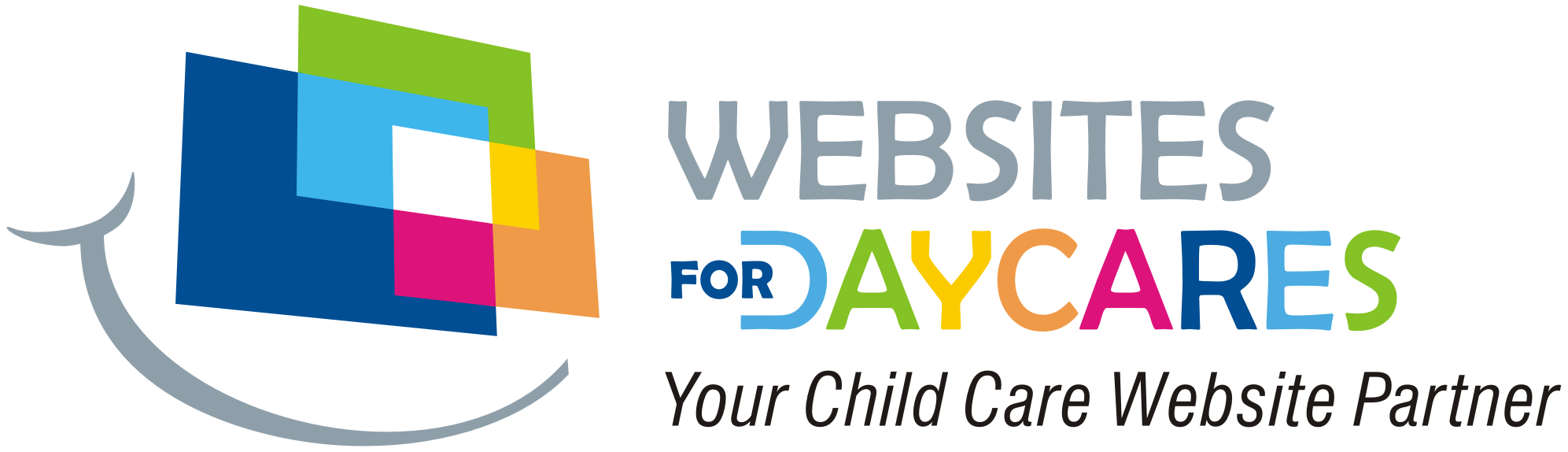
 Read Our 5-Star Facebook Reviews
Read Our 5-Star Facebook Reviews