Google Maps / Places (Get Started: http://www.google.com/business)
 Your business is a “local” business and therefore needs to be on Google maps in order to display in the local search results for businesses like yours. It takes a few weeks to get your physical location confirmed on Google Maps but once it is, you will see your business pop up on the map listings that Google displays to your potential customers. Don’t miss out on this free advertising and organic traffic to your business website! Follow these steps via the link above:
Your business is a “local” business and therefore needs to be on Google maps in order to display in the local search results for businesses like yours. It takes a few weeks to get your physical location confirmed on Google Maps but once it is, you will see your business pop up on the map listings that Google displays to your potential customers. Don’t miss out on this free advertising and organic traffic to your business website! Follow these steps via the link above:
- Go to Google My Business. Click “Get on Google”
- Enter Your Business Name and Address in the Search Box.
- Select or Add Your Business. Click on your business listing if it appears among the suggested matches. …
- Verify Your Business. …
- Confirm your Business.
 Google + (Get Started: http://plus.google.com)
Google + (Get Started: http://plus.google.com)
Google+ is essentially your Google Website Business Page. You can provide basic info about your business, upload photos, read and respond to reviews, and manage your map location. I highly recommend you ask all your customers to leave testimonials on your Google+ page! These reviews (star ratings) display on Google’s search result pages and map display alongside your listing. Potential customers can’t see your testimonials buried on your website pages. Make sure they are legitimized and more visible on your Google+ page.
When you visit the link above, click the “Join Google+” link to get started on creating your business page.
 Google Analytics (https://analytics.google.com)
Google Analytics (https://analytics.google.com)
Google Analytics is the best tool available for analyzing your website visitor information. You can review highly detailed and comprehensive statistics to determine how many visitors to your site you are receiving, how long they are staying on your site, the bounce rate, how they found your site, even what browser and type of screen they viewed your website on. The information is endless and can be extremely valuable in determining what areas of your site may need more work and what marketing efforts are providing the most traffic to your site.
To get this installed, you will need to enter your domain name, verify ownership of the domain/website and then install a tracking code on each page of your website. Have your website developer assist you with that final task. Within days, you’ll start receiving analytics on your business website.
Good luck and if you’re not already a client, we hope to be doing business with you soon!
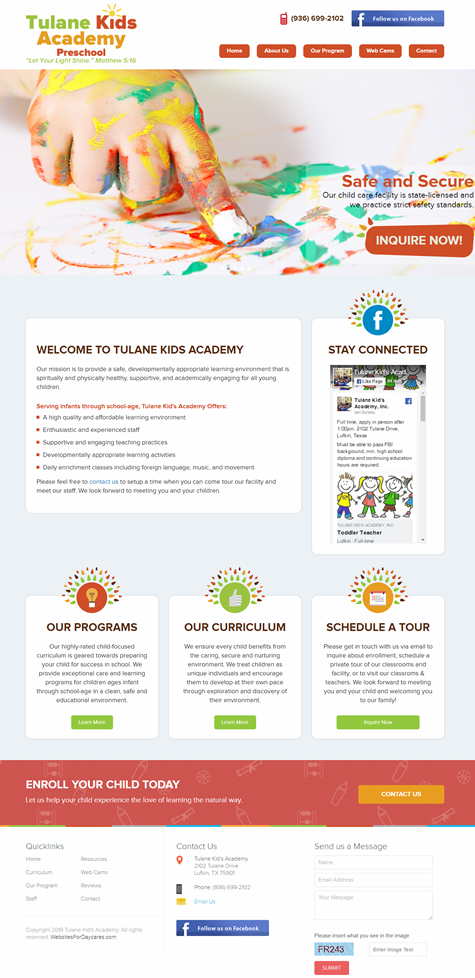

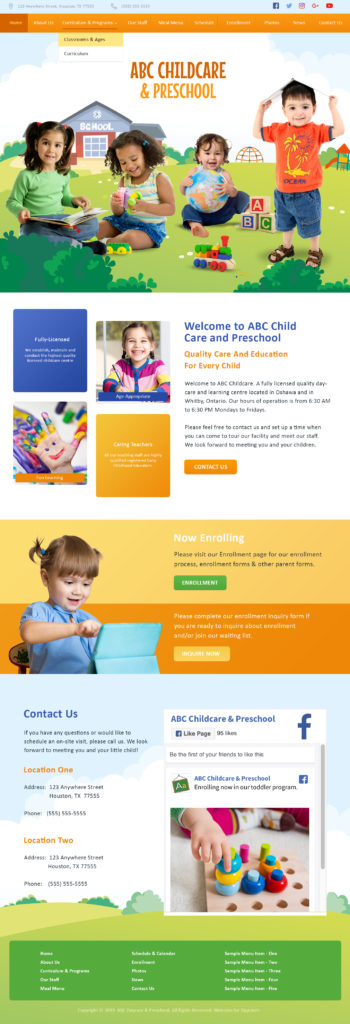

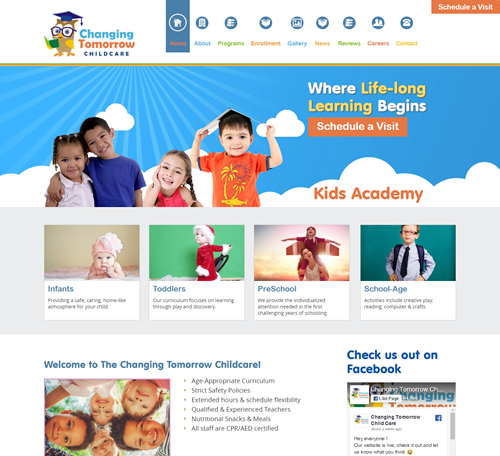
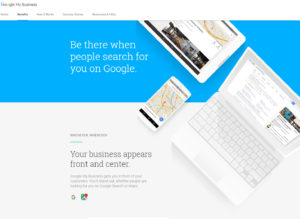







 Without going into a lot of explanation, let’s just say that Google thinks this is now a pretty important aspect of what makes a quality website so that means it should be important to you too. (Unless you don’t care about those silly website rankings.) Bottom line: you don’t want your website to be pushed down in the rankings because your site isn’t optimized for mobile users.
Without going into a lot of explanation, let’s just say that Google thinks this is now a pretty important aspect of what makes a quality website so that means it should be important to you too. (Unless you don’t care about those silly website rankings.) Bottom line: you don’t want your website to be pushed down in the rankings because your site isn’t optimized for mobile users.
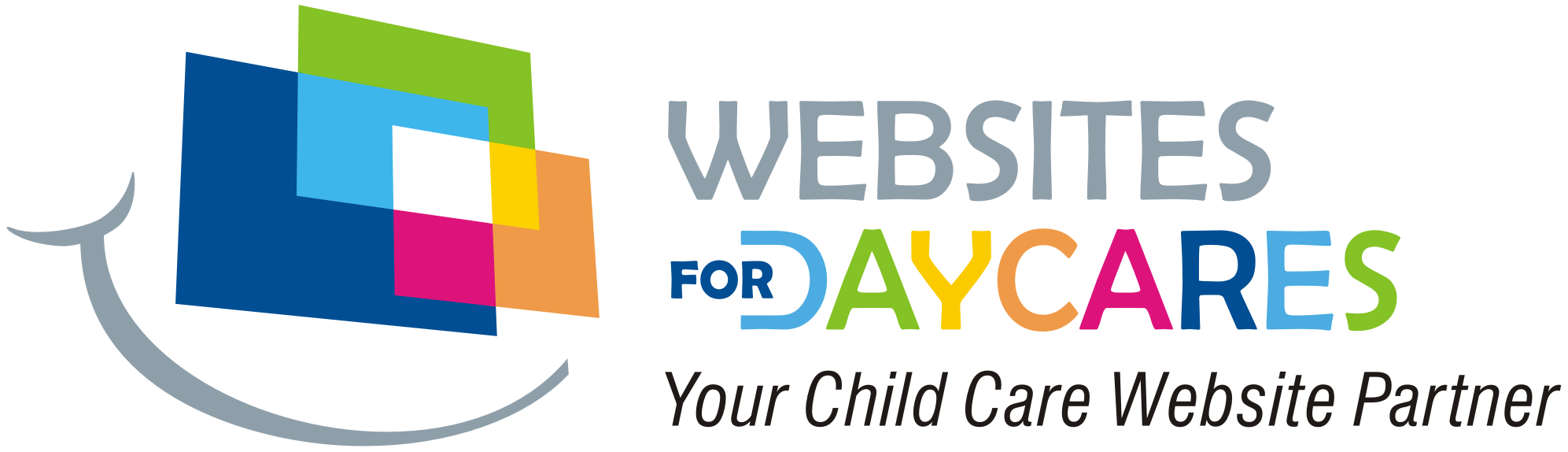
 Read Our 5-Star Facebook Reviews
Read Our 5-Star Facebook Reviews