If you haven’t added your local business to Google’s local map tool (called “Google Places”) do it today! You are missing out on your business showing up in the local results that appear at the very top when someone searches for a local business. Here is a one-sheet flyer on all the benefits of Google Places. Unlike the way Google indexes and ranks websites automatically, your business won’t get added to Google Places unless you submit your website to them. So, here’s how you do it:
 Go to www.Google.com/places and click the link to add your new business. You can add lots of details regarding your business so take advantage of all of the available fields so that your listing stands out from the rest.
Go to www.Google.com/places and click the link to add your new business. You can add lots of details regarding your business so take advantage of all of the available fields so that your listing stands out from the rest.- You will have to wait for a letter to be mailed to your physical address to confirm your location. This letter will contain a confirmation code that you will need to enter back on Google’s website.
- Once your listing is confirmed (typically takes a week or two), you should start to see your business appear when someone searches for your type of business in their local area.
- Don’t forget to add an embedded Google map to the contact page of your website AND be sure to take advantage of Google+ reviews as those appear alongside your business listing!
You don’t get many free business advertising opportunities but this is one that could send you lots of organic (and free) internet traffic your way so don’t delay!


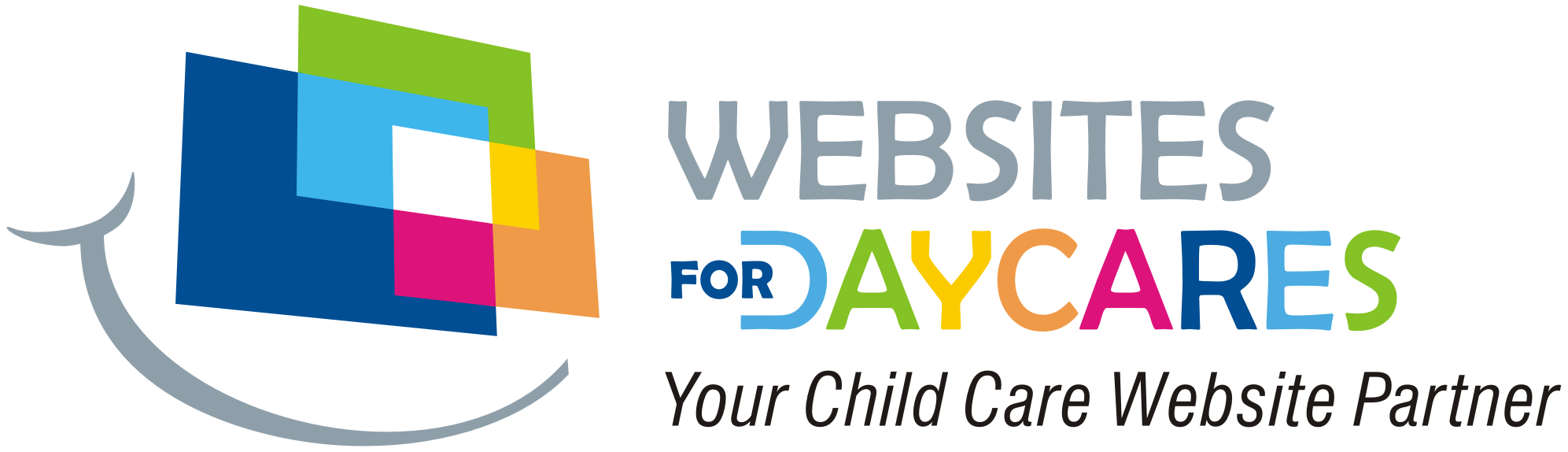
 Read Our 5-Star Facebook Reviews
Read Our 5-Star Facebook Reviews